GameGrab is an all-in-one mobile gaming, streaming and video sharing platform.
Users can play mobile games in one dedicated library, watch short videos and livestreams, and stream straight from mobile or connect their console to stream directly to the app.
Live streaming mobile and console games is commonly a difficult and frustrating process—involving the need for external hardware, costly capture cards, and complicated software. GameGrab solves these issues.
Deliverables
∙ High-Fidelity Wireframes
∙ Mobile Interface Design
∙ Console Interface Design
∙ Website and Web App Design
Users can browse, compile, and download mobile games and emulators, and launch them to play directly within the mobile experience. If a user disconnects from data or internet, offline mode allows them to play any games that have been downloaded and don't require internet connection for multiplayer features.
Creators can personalize their profile with a custom theme color, applied to their username, and can select their profile avatar based on hundreds of in-game characters—with this restriction helping to ensure a friendly, safe and welcoming environment for all players using the online platform.

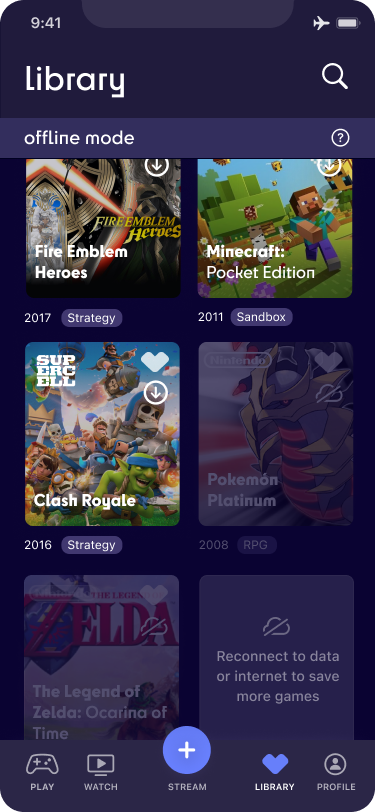
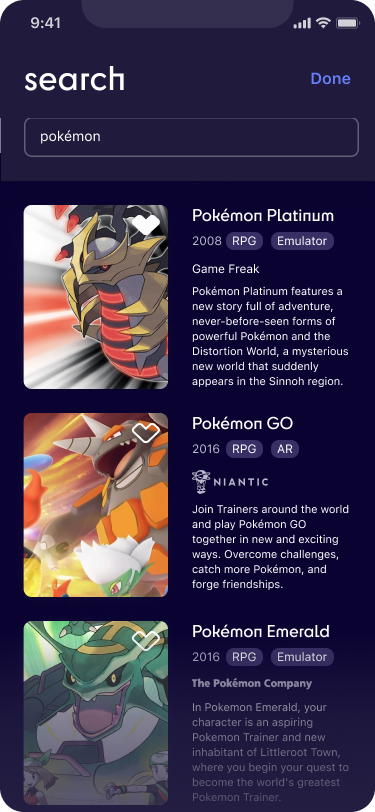
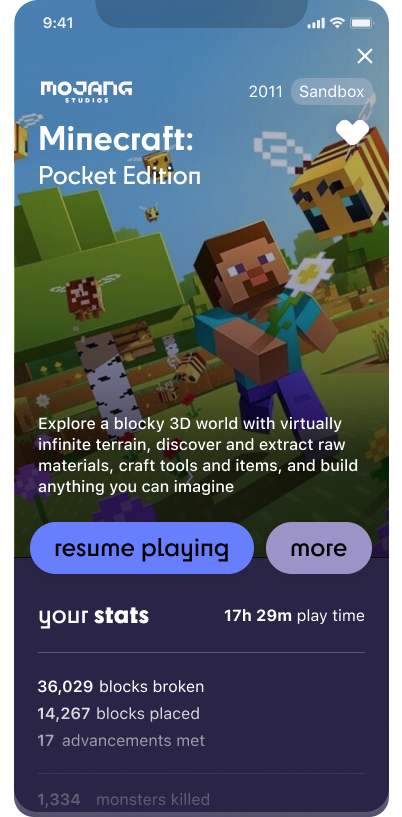

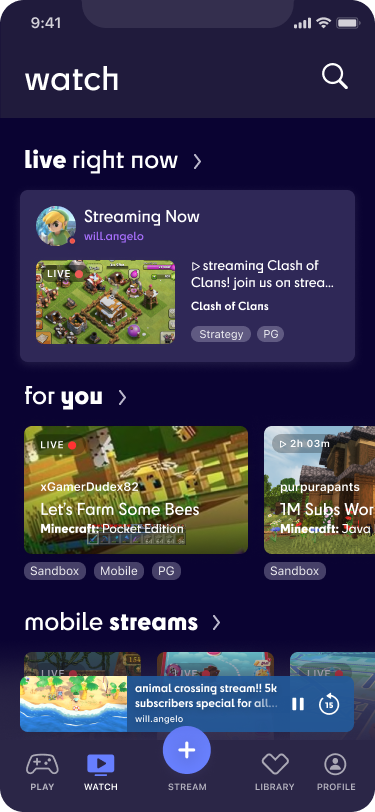

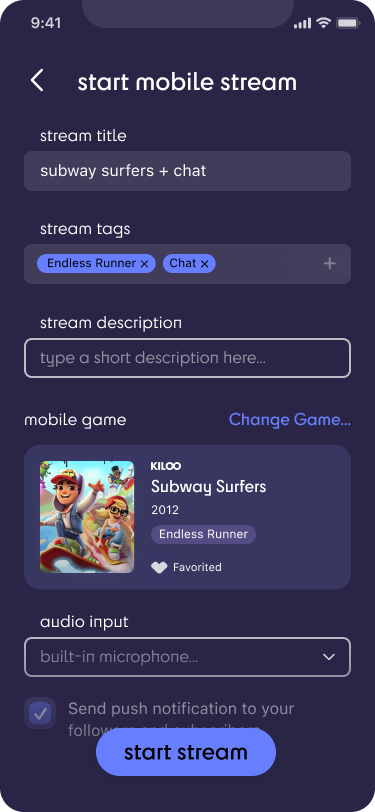

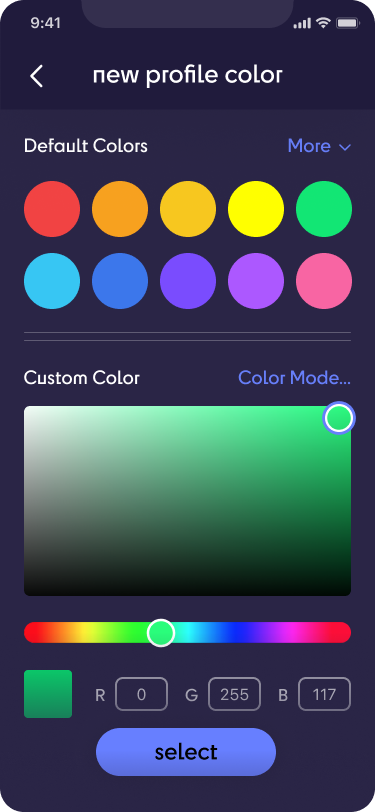

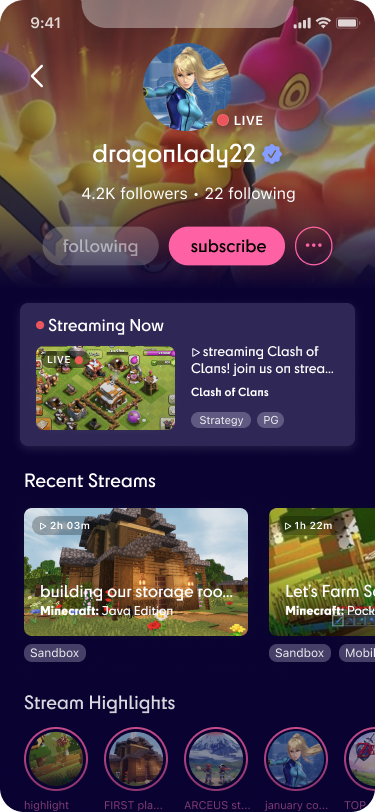
Landscape Watch Experience
Similar to the vertical watch experience, users can view livestreams being streamed straight from the app, and play the current game if it's available within the library. Both live streams and past stream replays can be viewed, and have variations in UI elements to allow for past streams to be skipped through, using large touch targets for all buttons and elements on these landscape watch screens.
Within the chat view, users see the full video and the title moves down to better fit all elements in view—since many users who watch streams like to stay engaged in the chat and join in with the conversations that really bring streaming communities together.
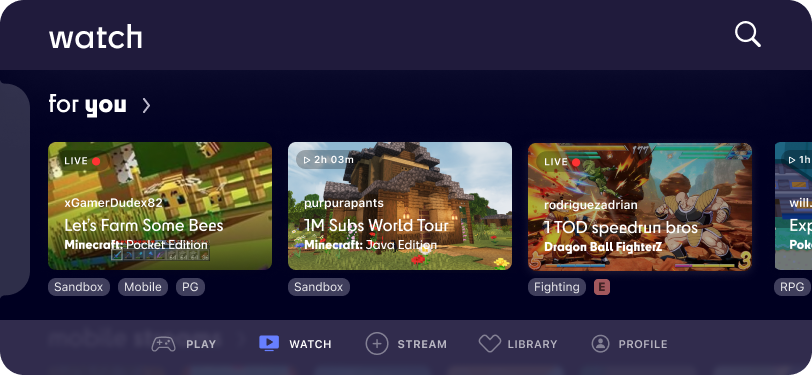

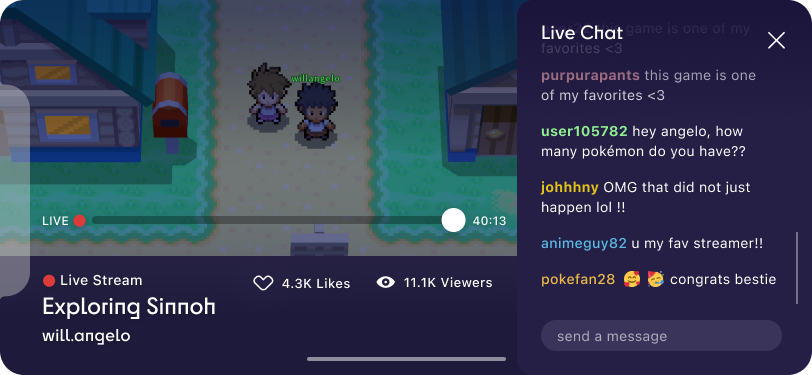
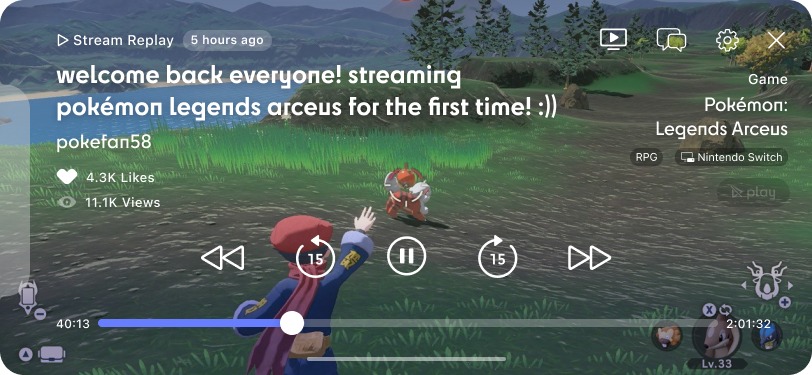
Console Streaming Concept
Start Stream Overlay
Depending on the console the user is streaming from, the interface fonts will adapt to that system for controls and other system-related functions. On the Nintendo Switch, users can see controls from the home screen at the bottom bar, a native pattern within the system.
Overlay Focus State
Once streaming, users can press and hold the Home button to activate the overlay interface focus state—to access stream settings, toggle chat overlay, and see view and like count—all while streaming directly to the mobile app.
|
Website Design
Splash Page
The home splash page is designed with an animated parallax scroll effect in mind—the featured mobile screens and faded background cards move dynamically as the user scrolls down the page, focusing the viewport on one featured mobile section at a time.
Watch Experience Website
The watch experience part of the site is analogous to the watch experience on the mobile app—designed keeping in mind the larger scale of desktop screens—with similar visual elements used across both mobile and web.
In all, the GameGrab mobile, web, and console experiences offer a new and intuitive way for users to play mobile games, view mobile and console streams, and stream their own mobile or console games directly to the mobile app.